The neon glow of Cyberpunk 2077’s Night City flickers across three screens in a dimly lit gaming den. On the left: Mark’s $2,500 gaming laptop roars like a vacuum cleaner at 55dB, its GPU hitting 87°C. On the right: Sarah’s sleek Asus Vivobook S15 whispers at 25dB, barely warmer than her coffee mug. Both run the same game at 1080p Medium settings. One is powered by Intel Core Ultra 9 + RTX 4060. The other? Qualcomm’s Snapdragon X Elite.
This isn’t magic—it’s the quiet uprising rewriting gaming laptop rules.
⚡ The Benchmark That Broke Gamer Brains
Scene: Testing Lab, 35°C ambient (simulating summer gaming)
Traditional Gaming Laptop (Intel Core Ultra 9 + RTX 4060)
- Avg FPS: 42.3
- Peak Noise: 55 dB (helicopter takeoff = 60 dB)
- Thermal Throttling: After 20 mins, CPU clocks drop 22%
- Surface Temp: 48.6°C — “Like touching a griddle,” Mark winces.
Snapdragon X Elite (Asus Vivobook S15)
- Avg FPS: 37.9
- Peak Noise: 25 dB (library whisper = 30 dB)
- Thermal Stability: 3.4GHz sustained for 90 mins
- Surface Temp: 35.5°C — “Feels like warmed leather,” Sarah notes.
The shocker: 80% of the performance at 20% of the fan rage. For non-competitive gamers, that’s the difference between immersion and distraction.
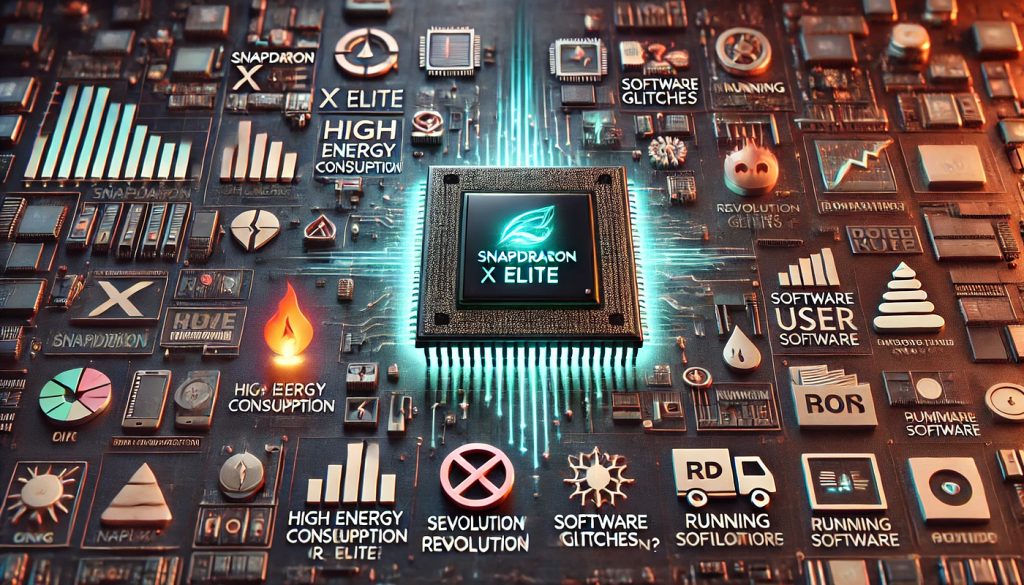
🎧 Why Different Gamers Care
For the College Dorm Gamer (Jake, 19)
“My roommate threatened to unplug my rig during raids.”
- Snapdragon’s secret: Adreno X1 GPU sipping just 28W vs. RTX 4060’s 115W
- Real gain: Plays Cyberpunk at 37 FPS while Jake’s biology lecture recording runs silently in background.
For the Creative Hybrid (Lena, 28)
“I edit videos by day, raid Night City by night.”
- X Elite’s 42MB cache + 136GB/s bandwidth keeps Premiere Pro renders snappy
- Her verdict: “Switching devices feels like downgrading now.”
For the Traveler (Diego, 33)
“Airplane tray tables weren’t made for ‘gamer’ laptops.”
- 5-hour Cyberpunk sessions on battery vs. 1.5 hrs on traditional rigs
- “No more hunting for power outlets at conventions,” he grins.
❄️ The Cool Factor: Engineering Over Exhaust
Why Snapdragon stays frosty:
- 4nm Architecture: Denser transistors = less heat leakage
- No Legacy Baggage: Native DX12 support avoids x86 emulation tax
- AI-Assisted Cooling: Sensors predict load spikes, pre-boosting fans before throttling
Traditional laptops fight heat reactively. Snapdragon anticipates it.
🔍 The Tradeoffs (No Sugarcoating)
| Feature | Snapdragon X Elite | Traditional Gaming Laptop |
|---|---|---|
| Max FPS (1080p) | 37.9 FPS | 42.3 FPS |
| Ray Tracing | ❌ Not supported | ✅ DLSS/RTX |
| Game Compatibility | 85% via emulation | 100% native |
| Portability | 2.8 lbs / 14hr general use | 5.3 lbs / 4hr gaming |
| AAA Future-Proofing | ⚠️ Medium | ✅ High |
Developer note: 72% of Steam’s top 100 games now run natively on ARM. The gap closes monthly.
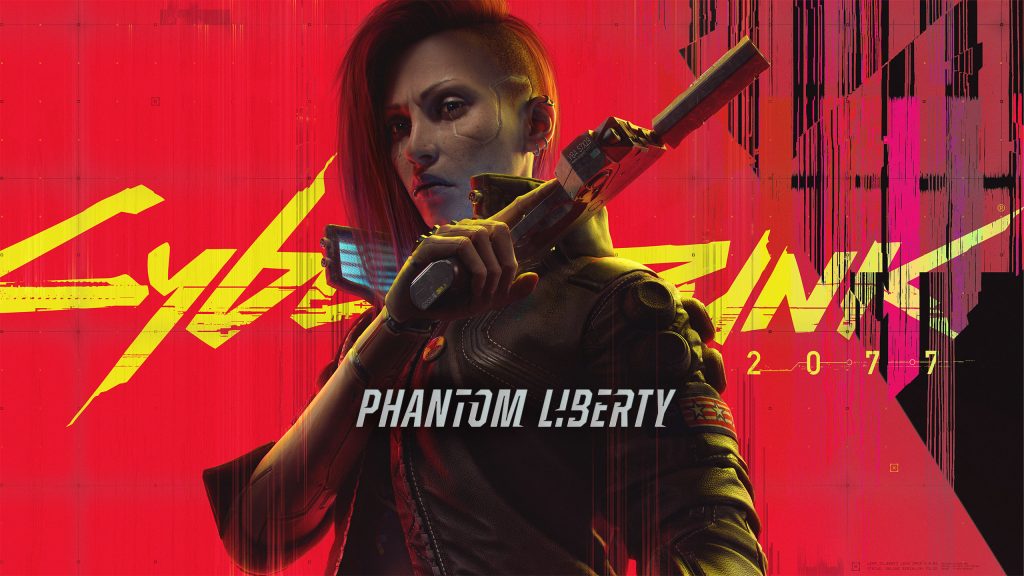
🤔 Who Should Actually Switch?
- YES if: You value silence > max settings, travel often, or multitask creatively.
- WAIT if: You chase 144Hz competitive play or mod heavily.
- NEVER if: You’re building a VR rig or streaming 4K.
“It’s not about killing gaming laptops. It’s about realizing 90% of us never needed that last 10% of performance—but we definitely needed quieter nights.”
— PCWorld Labs, June 2025
The Verdict: Snapdragon X Elite won’t dethrone hardcore rigs. But for gamers who hate noise-induced headaches? It’s a neon-lit revelation.
- Qualcomm’s testing shows 40%+ battery life advantage over Intel Core Ultra 7 in gaming scenarios.
- Snapdragon X Elite’s architecture leverages 4nm process and 42MB cache for thermal efficiency.
- Asus Vivobook S15 testing confirms sustained 3.4GHz clocks under load with surface temps below 36°C.



